 |
 |
Idle Banter For non SV and non bike related chat (and the odd bit of humour - but if any post isn't suitable it'll get deleted real quick). There's also a "U" rating so please respect this. Newbies can also say "hello" here too. There's also a "U" rating so please respect this. Newbies can also say "hello" here too. |
 |
|
|
Thread Tools |
|
|
#1 |
|
Guest
Posts: n/a
|
Hello
I have a small issue of missing hard drive memory. Look at the attched pictures... 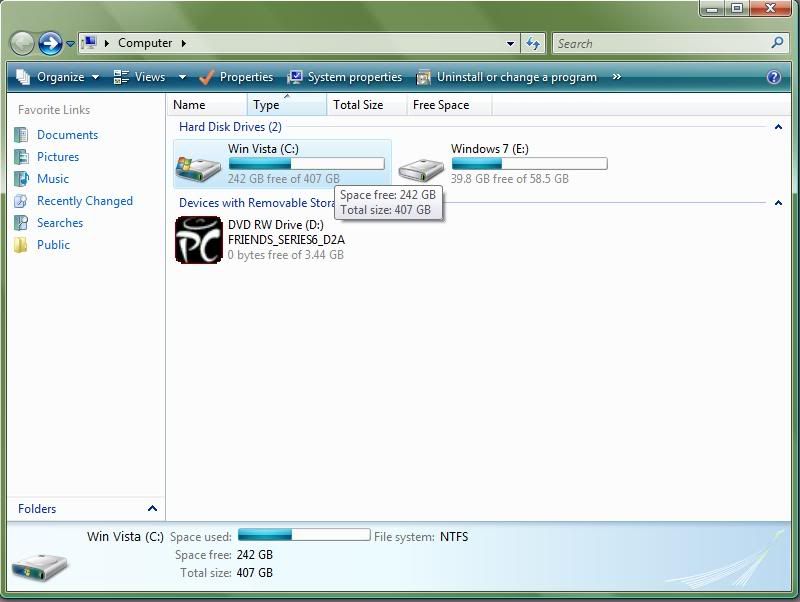 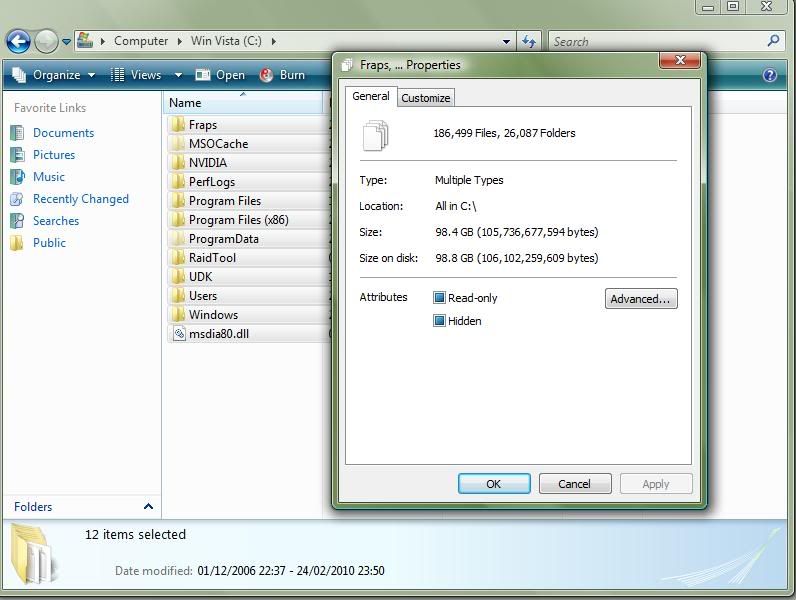 My hard drive says it's used 164GB on C: drive, however, inside the C: drive there has only been 98.8GB used. Any idea where this extra 66GB has been lost? Or something? Because I want it back! |

|
|
|
#2 |
|
Guest
Posts: n/a
|
its more than likely hidden as a separate system partition in case you need to restore your machine using the dvd's provided on purchase only if you delete the system partition and format it will you see the other space available.
I always strip any new machine right back and re install windows from scratch as I cannot abide recovery systems, Either that or something completely opposite to what I have said. |

|
|
|
#3 |
|
Guest
Posts: n/a
|
Not sure how Vista manages its Virtual memory, might be that. In the older OS versions it just used free space so if it got low your PC would have a fit. I might be a fixed block in Vista, but don't quote me, its a awful OS anyway.
|

|
|
|
#4 | |
|
Guest
Posts: n/a
|
If you do a little search on 'tinternet' you find this -
Quote:
Last edited by Grinch; 25-02-10 at 10:47 AM. |
|

|
|
|
#5 |
|
Guest
Posts: n/a
|
no idea if that was the problem or not, but having done the resize shadow storage, I've regain about 50GB of space!
Thanks very much, good tip |

|
|
|
#6 |
|
Guest
Posts: n/a
|
You can just keep letting it take up what space it wants, when you need more it will delete old system restore points automagically
|

|
|
|
#7 |
|
Guest
Posts: n/a
|
More to the point....
Friends series 6?! |

|
|
|
#8 |
|
Guest
Posts: n/a
|
Yep
|

|
 |
|
|
 Similar Threads
Similar Threads
|
||||
| Thread | Thread Starter | Forum | Replies | Last Post |
| Is my hard drive damaged? | Well Oiled | Idle Banter | 21 | 12-11-09 10:50 AM |
| New Hard Drive - Noise? | 600+ | Idle Banter | 3 | 30-03-09 06:17 PM |
| silly computer thing | embee | Idle Banter | 6 | 05-08-08 05:06 PM |
| New hard drive required | Stu | Idle Banter | 23 | 09-12-06 02:37 PM |
| Calling computer geeks - hard drive help needed | Well Oiled | Idle Banter | 5 | 02-11-06 07:08 PM |