 |
 |
Idle Banter For non SV and non bike related chat (and the odd bit of humour - but if any post isn't suitable it'll get deleted real quick). There's also a "U" rating so please respect this. Newbies can also say "hello" here too. There's also a "U" rating so please respect this. Newbies can also say "hello" here too. |
 |
|
|
Thread Tools |
|
|
#1 |
|
Captain Awesome
Mega Poster
Join Date: Jan 2007
Location: Hamble
Posts: 4,266
|
A little help from those with more knowledge than me...
I have the following drives in my computer: C - System disk, 74GB F - Storage, 1TB G - Storage, 1TB H - Storage, 750GB I - Storage, 2TB All was well until recently drive F became unreadable, it began with the occasional chirp during playback of audio files stored on the drive, or the occasional glitch when playing back video, then after a few days I rebooted and Windows will not access the volume, when you double click on the drive letter in "My Computer" it gives the error: "F:\ is not accessible The parameter is incorrect" The physical drive spins up fine and Speedfan can read it's S.M.A.R.T details, which are supposedly fine Drive contains all my media, not irreplaceable but time consuming and very annoying to recreate as it was almost full Recuva finds a load of files, I think all of them, and I'm in the process of recovering as much as possible to the new 2TB drive before trying to fix F, but it would be nice if it was something simple like a corrupted file table that could be rebuilt and save me sifting through 50,000+ files manually to recreate their folder structure... Any ideas? Computer is Windows 7 and all drives are NTFS format with a single partition on each drive
__________________
Official "Dumbass of the Year" 2011 (_) ( _)>⌐■-■ (⌐■_■) Deal with it... |
|
|

|
|
|
#2 |
|
Guest
Posts: n/a
|
Is it a Dell?
|

|
|
|
#3 |
|
Captain Awesome
Mega Poster
Join Date: Jan 2007
Location: Hamble
Posts: 4,266
|
No, built myself a couple of years back, can give you a component list if it'll help?
__________________
Official "Dumbass of the Year" 2011 (_) ( _)>⌐■-■ (⌐■_■) Deal with it... |
|
|

|
|
|
#4 |
|
Member
Join Date: Jun 2009
Location: Turre, Almeria
Posts: 668
|
its buggered
__________________
"It's not the years in your life, it's the life in your years." Currently - Fighting the urge... seen a nice Triumph America Previously - Honda CB125, Honda CB400-4 & BSA B40, Moto Guzzi 850, Yamaha RD250, Suzuki GT380, Kawasaki Z1B, Kawasaki Z650, Honda VFR, Triumph Street Triple R. |
|
|

|
|
|
#5 |
|
Member
Mega Poster
Join Date: Jul 2008
Location: here as devil's advocate
Posts: 11,569
|
the chirp is usually the bearings going south at which point the head usually crashes onto the platter causing the drive to be unreadable.
or it could just be a loose cable somewhere, or your powersupply getting a bit tired. have you tried plugging it into another port to see if its the port or power? |
|
|

|
|
|
#6 | |
|
Captain Awesome
Mega Poster
Join Date: Jan 2007
Location: Hamble
Posts: 4,266
|
Quote:
Not tried a different SATA port yet, considering the drive is responding just fine to recovery software it makes me think the problem isn't hardware
__________________
Official "Dumbass of the Year" 2011 (_) ( _)>⌐■-■ (⌐■_■) Deal with it... |
|
|
|

|
|
|
#7 |
|
Member
Mega Poster
Join Date: Jul 2008
Location: here as devil's advocate
Posts: 11,569
|
could be windows playing funny burger (wouldn't be the first time) as said try another port or a usb enclosure.
|
|
|

|
|
|
#8 |
|
Member
Mega Poster
Join Date: Apr 2010
Location: Newcastle upon Tyne, Just south of salad dodging country
Posts: 7,750
|
I would pull it out the machine and try it on a external unit on different machine.
It does sound like the drive is starting to fail catastrophically replacement is recommended I'm guessing your set up of drives is: C: OS D: CD Drive then F-I as you've described when did you put it up to 7 spec as 7 is just as bad as vista for being temperamental.
__________________
RIP Reeder 20/07/1988 - 21/03/2012. Always missed squire!!! Every year we meet old friends, gain some new ones, lose old ones and you always remember them all. Live as if you were to die tomorrow. Learn as if you were to live forever. Mahatma Gandhi |
|
|

|
|
|
#9 |
|
Member
Mega Poster
Join Date: Jul 2008
Location: Sheffield
Posts: 10,274
|
That's a lot o' porn!
Does the bios see the drive fine?
__________________

|
|
|

|
|
|
#10 |
|
Captain Awesome
Mega Poster
Join Date: Jan 2007
Location: Hamble
Posts: 4,266
|
Yep...
Drive appears in BIOS and My Computer, just isn't accessible 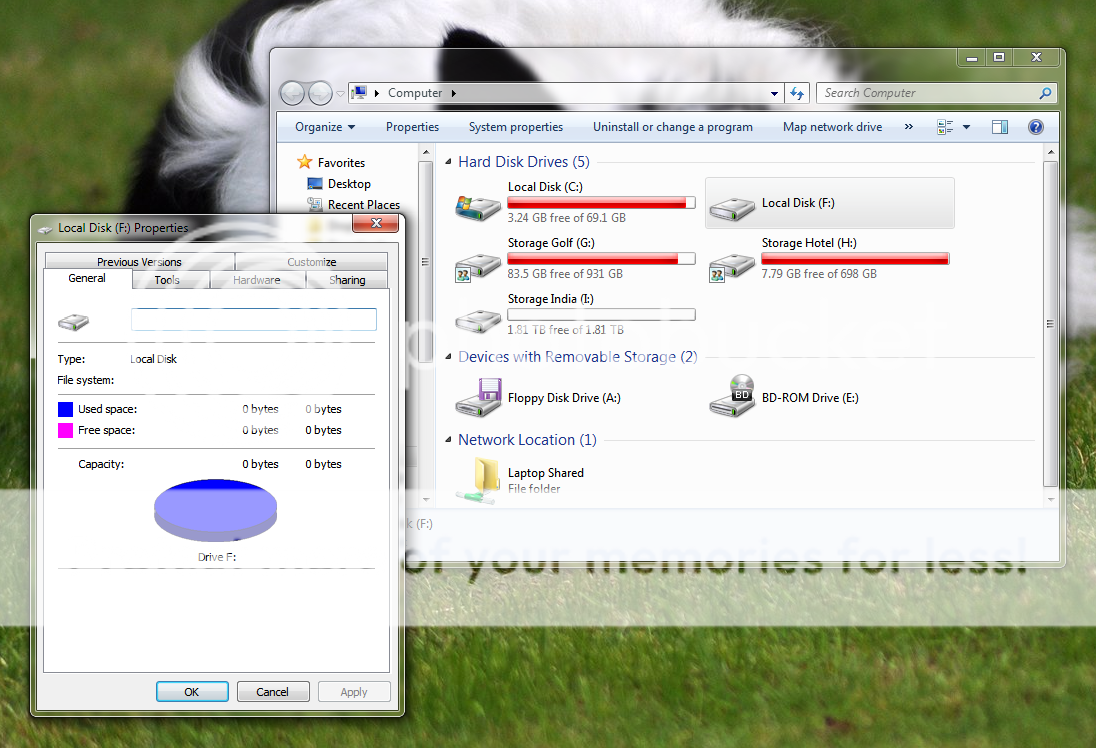 ETA: pr0nz not on this drive
__________________
Official "Dumbass of the Year" 2011 (_) ( _)>⌐■-■ (⌐■_■) Deal with it... Last edited by the_lone_wolf; 09-08-10 at 04:31 PM. |
|
|

|
 |
|
|
 Similar Threads
Similar Threads
|
||||
| Thread | Thread Starter | Forum | Replies | Last Post |
| Computer help please | Red Herring | Idle Banter | 14 | 15-11-09 06:45 PM |
| Computer help | the_lone_wolf | Idle Banter | 8 | 09-06-09 10:25 AM |
| Anybody good at computer? Sound on my PC :( | G | Idle Banter | 8 | 22-12-08 08:27 PM |
| Computer help please | Stu | Idle Banter | 7 | 09-11-08 07:28 PM |
| Free computer table to a good home! | ScottishRawker | SV Ecosse | 4 | 30-04-08 02:58 PM |